-
 TEAM ProalexsysSCHEDULE A DEMOORDER TEAM
TEAM ProalexsysSCHEDULE A DEMOORDER TEAM
SERVES YOUR ENTERPRISE NEEDS WITH SQL DATABASES
TEAM Pro takes TEAM to a new level with:
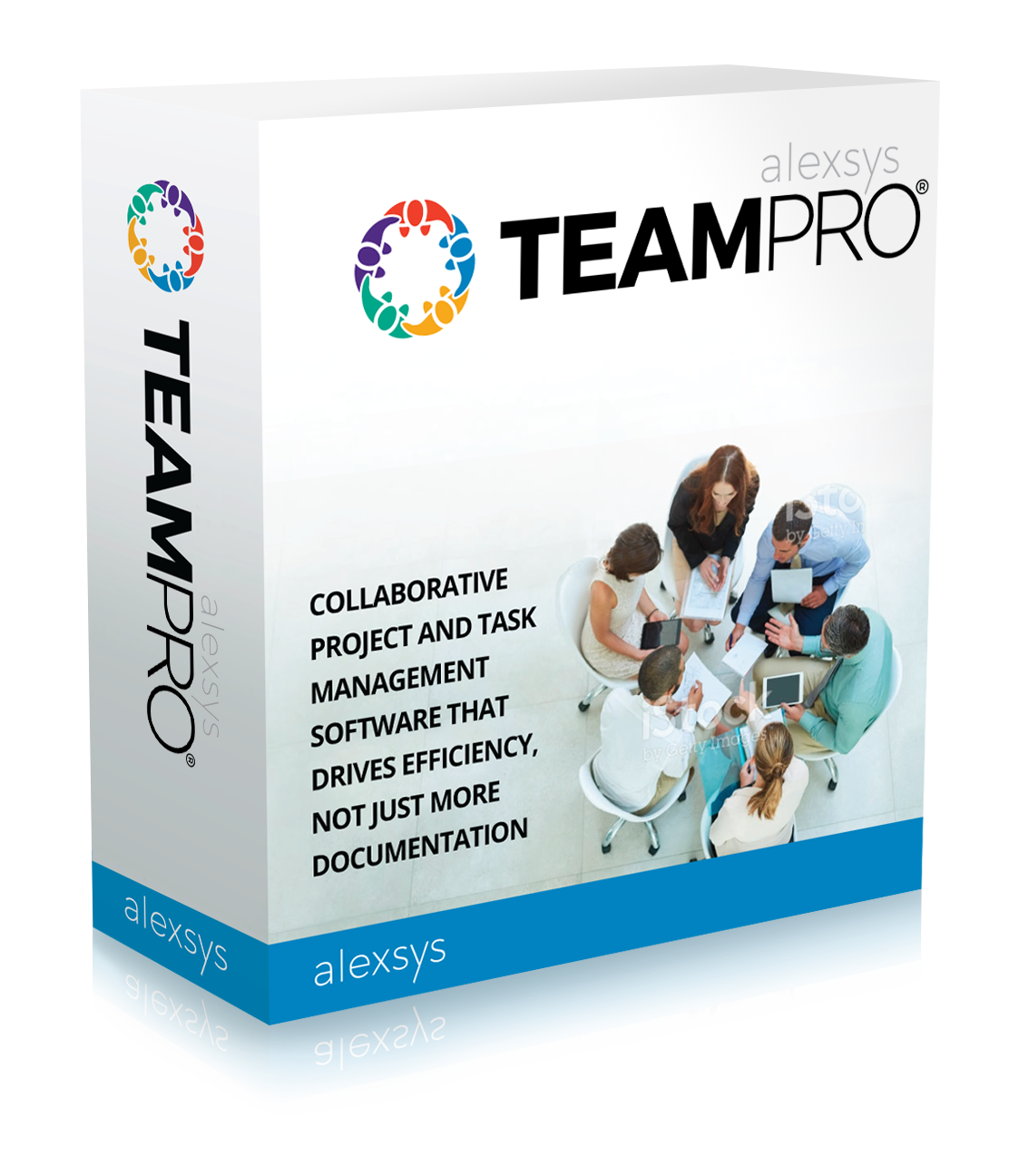
Alexsys TEAM Pro now serves your enterprise needs with SQL Server support for just a fraction of the cost of other products. Just set up a new database and account on your SQL server and TEAM will upload your current database. From then on, TEAM runs with your tables from your SQL server.
You can try TEAM Pro if you have downloaded Team version 2.0 or later. You will need Microsoft SQL, Oracle, or MySQL server software.
Our database utility has been updated with a new interface and an ‘SQL Setup’ option for simple upgrades.
The process is as follows:
Install Microsoft SQL Server,
Create a Database for Team to use,
Run the TEAM Database Utility and fill in the database and login information, and
Press the Connect and Upload buttons to copy your database to the server.
Either set SQL as the active database or create a shortcut with “/SQL” parameter.
TEAM PRODUCTS
TEAM Standard comes with its own relational Database.
TEAM Pro uses high performance SQL, optimized to work with Microsoft SQL Server, Oracle and MySQL databases.
TEAM-Web lets users simultaneously access TEAM using a browser via the Internet, Intranet, or dial-up connection. All you need is a Microsoft or Netscape browser and Microsoft IIS or PWS server on your network.
TEAM WebEntry lets you setup web pages for non-team users to enter work requests from a web server. Setup help desk pages for customers or others who you want to submit requests to your TEAM. WebEntry works locally or can be set up on remote servers to send work requests to Team via email.
TEAM currently supports:
TEAM Pro was formerly named Team-SQL