-
 TEAMWebalexsysSCHEDULE A DEMOORDER TEAM
TEAMWebalexsysSCHEDULE A DEMOORDER TEAM
HARNESS THE POWER OF THE WEB WITH TEAM-WEB
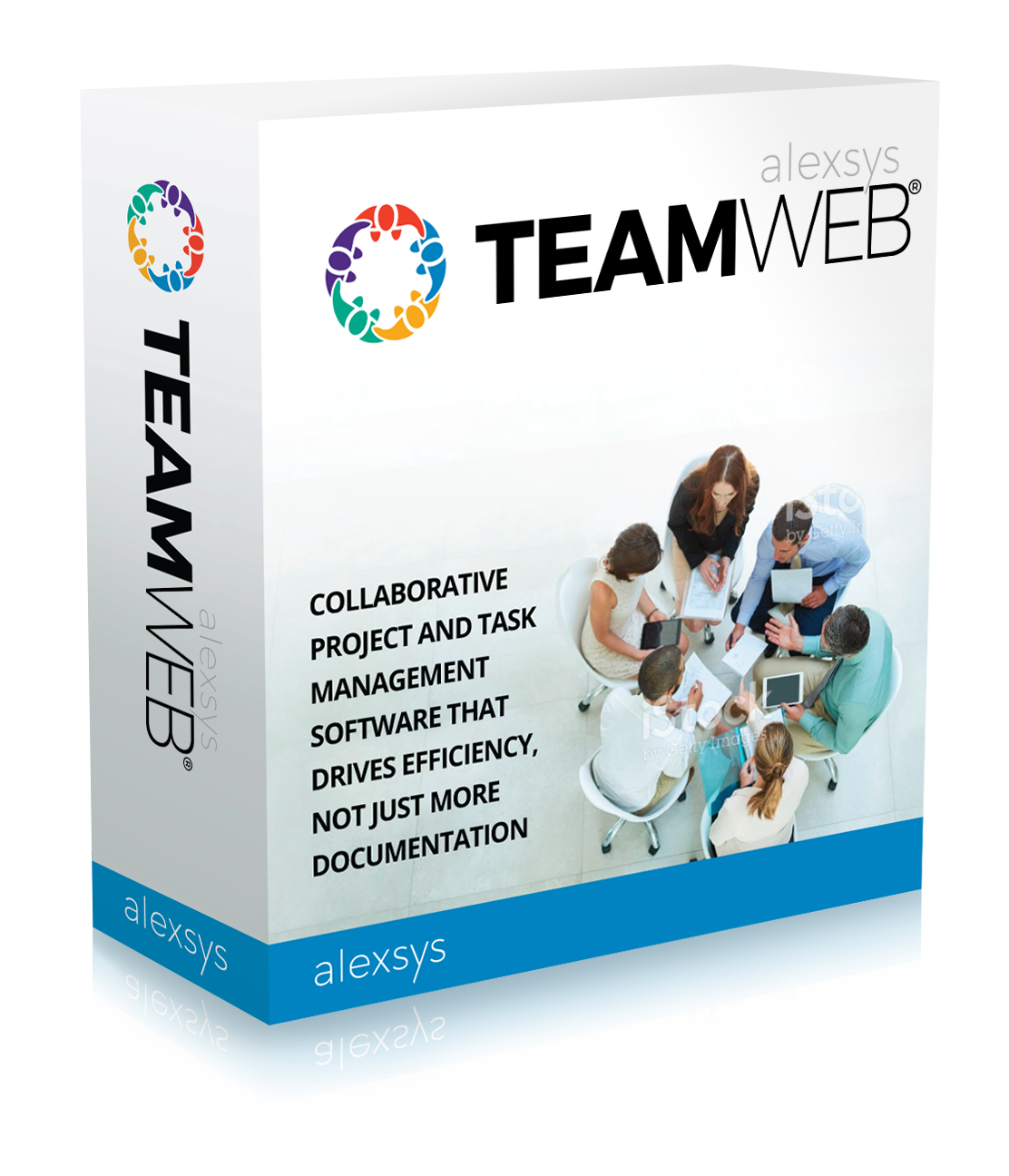
Alexsys Team-Web is a web-based version of Team that permits you to access Team via an Internet, Intranet, or dialup. Team-Web is an add-on product to Team that works in conjunction with Alexsys Team. You can use Team-Web with a registered or trial version of Alexsys Team 2 or Team Pro.
Team-Web Provides:
How does Team-Web Differ from Team WebEntry?
WebEntry is primarily designed for customer support by permitting Work Requests to be entered from a web page without direct access to Team. Team-Web provides direct login into Team from the Web.
TEAM Web Licensing
Team-Web is an add-on product to Team, so all users who will be accessing Team via Team-Web require a standard Team 2 or Team Pro license. Then they must also have a Team-Web license. Users who are registered in Team as Guest users (i.e. their access level is Guest) do not require licenses for any Team product. Guests have read-only access and therefore, can use Team free.
Requirements
The following are the system and software requirements for running Team-Web.
Web Server Requirements:
For NT/2000/XP:
Windows NT® 4.0 Service Pack 3.0 (or later), Windows® 2000, or Windows® XP
Microsoft IIS 4.0 or later
Intel PC x86
Team Client must be installed locally on server
For 98/Me:
Windows® 98, Windows® Me
Microsoft PWS 4.0 or later
Intel PC x86
Team Client must be installed locally
Web Browser Requirements:
Netscape 4.5 or later or
Internet Explorer 4.0 Service Pack 1 or later
Microsoft Java Virtual Machine Build 3802 or later
Team Requirements:
Team 2/SQL v2.0.1 or later
Borland Database Engine v5.0 or later